For an example we adapt a problem considered in [49] concerning predicting the yields of a main product and a by-product at different temperature settings for a certain chemical process. The construction of the model is shown in Figure 12.1 and Figure 12.2. The model construction is identical to that of [49], with the exception that an alternative model is created simultaneously in belief store number 2, by using the FVAR: command to specify alternative variances for the error components in model 2.
For this simple example, we will compare adjustments for the four
quantities in the base b by the two quantities in the base D, and
then compare the adjustment of the element ![]() by D.
Figure 12.3 shows how we arrange matters before using the
general comparison macro shown in Figure 12.4. The name of the base
being adjusted is supplied as the string main, whereas the name of
the collection representing the information is supplied as the string
info. At this point it is also necessary to ensure that node
coordinates are given for the collection supplied as main.
Finally, control passes to the @compare macro to perform the
adjustments, carry out the comparisons, and draw the diagram. Notice
that the macro is not completely general, as it is assumed therein that
the alternative specifications are in belief stores 1 and 2.
by D.
Figure 12.3 shows how we arrange matters before using the
general comparison macro shown in Figure 12.4. The name of the base
being adjusted is supplied as the string main, whereas the name of
the collection representing the information is supplied as the string
info. At this point it is also necessary to ensure that node
coordinates are given for the collection supplied as main.
Finally, control passes to the @compare macro to perform the
adjustments, carry out the comparisons, and draw the diagram. Notice
that the macro is not completely general, as it is assumed therein that
the alternative specifications are in belief stores 1 and 2.
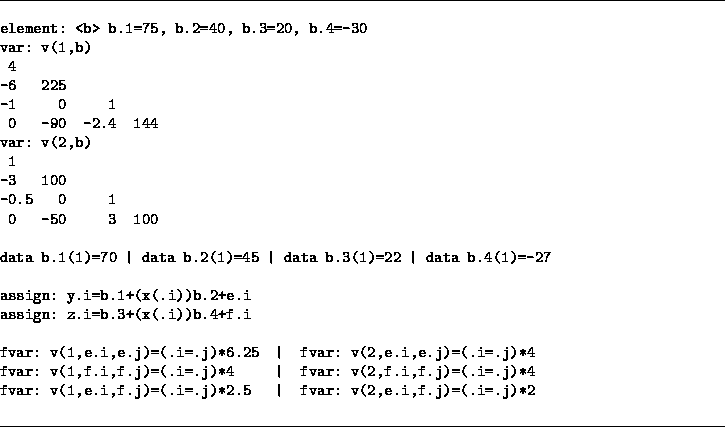
Figure 12.1: Model construction, part I
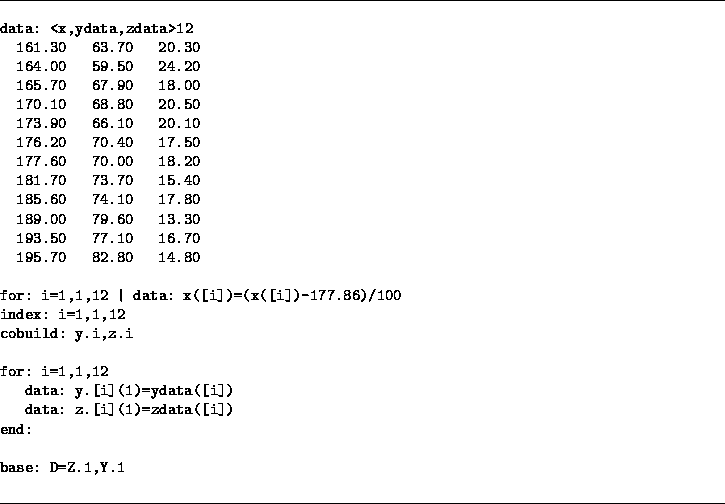
Figure 12.2: Model construction, part II
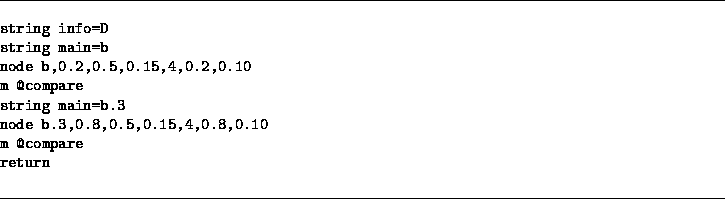
Figure 12.3: Arranging the comparison
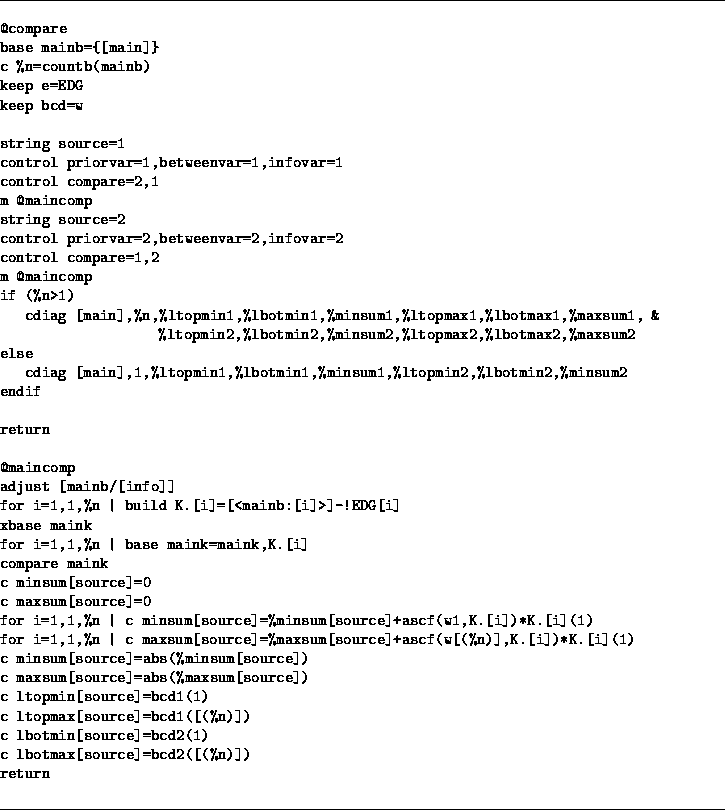
Figure 12.4: Making the comparison