In our first example we are interested in the quantities ![]() and
and ![]() , and we intend observing further quantities
, and we intend observing further quantities ![]() and
and
![]() to help us refine our belief specifications about the former
collection. The first thing that we must do is to announce to [B/D]
these quantities of interest. We can do this, and at the same time
specify our expectations for the quantities, by using the [B/D] command
ELEMENT: as follows:
to help us refine our belief specifications about the former
collection. The first thing that we must do is to announce to [B/D]
these quantities of interest. We can do this, and at the same time
specify our expectations for the quantities, by using the [B/D] command
ELEMENT: as follows:
BD>element:B1=4.16, B2=6.25, D1=4.16, D2=6.25 ![]()
If you entered this line correctly, [B/D] will have noted B1, B2, D1,
and D2 as quantities, and will have assigned the appropriate expectation
to each. The names that we use in [B/D] (we use B1 for the quantity
![]() , for example) are chosen to correspond informally with the
names of actual quantities. For genuine problems we normally use longer
and more informative names, such as ``glucoselevel0'', although there
are restrictions
, for example) are chosen to correspond informally with the
names of actual quantities. For genuine problems we normally use longer
and more informative names, such as ``glucoselevel0'', although there
are restrictions upon the maximum length of such
names. The names of quantities consist of mixtures of alphabetic and
numeric characters, and must begin with a letter
upon the maximum length of such
names. The names of quantities consist of mixtures of alphabetic and
numeric characters, and must begin with a letter . Remember
that both the case and interspersed spaces are irrelevant, so that the
names ``PEPTIDE 17'' and ``peptide17'' are equivalent.
. Remember
that both the case and interspersed spaces are irrelevant, so that the
names ``PEPTIDE 17'' and ``peptide17'' are equivalent.
You might have entered the line wrongly, either by mistaking the syntax of the command or by mistyping the names or expectations of the quantities. In the former case [B/D] will have reported your syntactical error, and you can simply retype the line. This is what we usually do when [B/D] reports an error. In the latter case (harder to spot because [B/D] has accepted the line as valid input) you can either retype the whole line, or just retype the names and expectations that you had wrong. If we wish, we can examine our specifications by issuing the command
BD>look:(e) ![]()
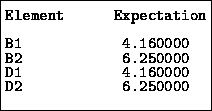
Figure 5: Elements and their expectations
giving the output shown in figure 5, which shows all elements
defined, together with their expectations. This is the first of many uses
that we shall make of the LOOK: command, which, with its variety
of possible arguments, will form our main tool for checking and
reviewing our input to the program.