Data are defined as vectors of differing lengths of data observations on
data carriers. Each vector consists of a sequence ![]() of
cases, and there are two types of case: (1) a real number, representing
an observation; (2) undefined. For example that
of
cases, and there are two types of case: (1) a real number, representing
an observation; (2) undefined. For example that ![]() might be the
data carrier with data vector (largest case 6) shown in
Figure 20.1.
might be the
data carrier with data vector (largest case 6) shown in
Figure 20.1.
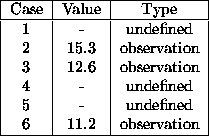
Figure 20.1: A fictitious data vector.
![]()
![]() Usage
Usage
The builddata control is used to determine whether and how data
is treated when an element is defined by a BUILD: command
or a PRODUCT: command. For the PRODUCT: command there
are two possibilities. If the builddata control is switched on,
the program will construct data as appropriate and where possible.
Otherwise no data is constructed. Under the BUILD: command there
are four possibilities, depending upon whether or not the control is
switched on; and whether or not the element being defined is
entirely new, or whether it is intended to overwrite a pre-existent
element having the same name.
In circumstances where an attempt is made to construct data from the
definition part of the BUILD: command, the maximum possible
subset of cases for which there exists data is used. See
Figure 6.3 for the complete scheme.
Many of the commands which use data or create it are subject to the
autoselect control. When the control is switched off, the
data selection is whatever has been established by using the
SELECT: command, and the total number of selected cases is
accessible as the obs operand.
When the control is switched on, data are temporarily selected according
to the number of observations on a particular key data carrier:
typically the first data carrier encountered during a particular
command. For the different commands, the autoselection is defined as
follows:
The missing control is used to set an integer value to represent missing data
cases. For example, to use
The control is used in two different ways. Firstly, when exporting data via
the EXPORT: command, all completely undefined cases are output
as the missing value. Secondly, when data is being entered via a
DATA: command into [B/D], this value is used to mark missing
values, and the program treats them thereafter as being undefined.
![]()
![]()
![]()
![]() Usage
Usage ![]()
![]()
![]()
![]() Usage
Usage ![]()
![]()
![]() to represent missing observations,
issue the command
to represent missing observations,
issue the command