Consider the example code in Figure 11.1, where A,B,D,E,F,X,Y,Z are the names of elements or bases to take part in the adjustment. The influence option is used to switch on the influence diagram display. Next, the overwrite control is switched off (it is switched on by default). When this command is switched off, the graphics screen is cleared when the new adjustment begins. The sequence of commands shown in Figure 11.1 will achieve the following:
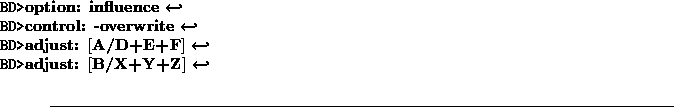
Figure 11.1: Drawing single influence diagrams