We withdraw quantities from the adjustment in a way similar to that in
which we added quantities. To remove the element ![]() from the
adjustment, and to display various details about this withdrawal, issue
the commands:
from the
adjustment, and to display various details about this withdrawal, issue
the commands:
BD>adjust: [-/D1] ![]()
BD>show: cd+, v+, a+, b ![]()
BD>show: pcd+, pv ![]()
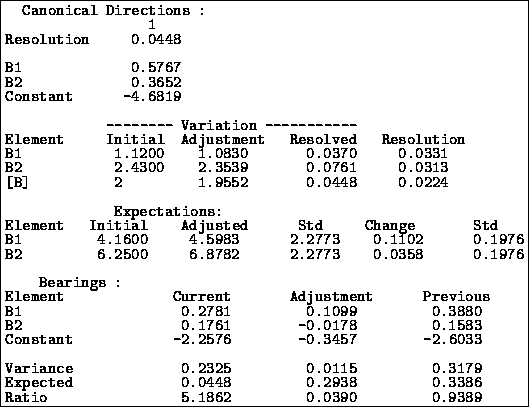
Figure 29: Withdrawing ![]() from the adjustment
from the adjustment
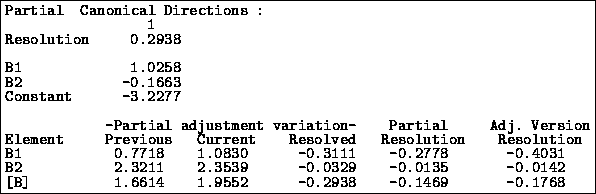
Figure 30: The partial adjustment ![]()
This time, the ``[-/D1]'' syntax indicates that the previous adjustment
(which was over ![]() in full) is to be used as the basis for a new
adjustment, and that
in full) is to be used as the basis for a new
adjustment, and that ![]() (the portion of
(the portion of ![]() that is not
common to
that is not
common to ![]() ) is the source of information withdrawn.
) is the source of information withdrawn.
The resulting output (which is considered further in
section 6.3) should by now be self-explanatory.
Figure 29 displays the canonical directions; detailed
variance results; detailed expectation results; and the bearings for the
simple adjustment by ![]() only that remains after withdrawing
only that remains after withdrawing
![]() . Additionally, there are some results pertaining to the change
in adjustment - for example the bearing output shows the bearing for the
partial adjustment.
. Additionally, there are some results pertaining to the change
in adjustment - for example the bearing output shows the bearing for the
partial adjustment.
Figure 30 shows the partial canonical direction and partial
variances for the partial adjustment by ![]() . Bear in mind
here that the partial adjustment refers to what happens, and what is
expected to happen, when a quantity is withdrawn from the adjustment.
Thus, the variances for the quantities of interest are growing larger
rather than smaller, and so forth. Hence, the partial variation results
show negative resolutions representing increases in variance.
. Bear in mind
here that the partial adjustment refers to what happens, and what is
expected to happen, when a quantity is withdrawn from the adjustment.
Thus, the variances for the quantities of interest are growing larger
rather than smaller, and so forth. Hence, the partial variation results
show negative resolutions representing increases in variance.