![]()
![]() Syntax
Syntax
where
The particular forms for the syntax of the VAR: command given
here all relate to the direct input of a body of numerical variance and
covariance specifications. The number of numerical inputs supplied
depends upon both the dimensions of the vectors involved and the form of
syntax used. The form of the syntax used also establishes the place from
which the beliefs will be sought: interactively or from a given macro
file address.
Firstly we consider the placing of the numerical inputs. Forms 1a and
1b of the syntax are used when the inputs follow directly afterwrads.
Thus, this form of the syntax may be used to obtain beliefs
interactively from the keyboard. The remaining forms specify an
address where the numeric inputs should be found. If forms 2a and 2b
of the command are used, with no channel number being specified, the
channel number is deduced - [B/D] does not allow duplicate labels. In
forms 4a and 4b of the syntax, the beginning of the file associated
with the input channel is indicated. In common with other macro
facilities, the channel number can be zero (meaning the keyboard): a
label should not be supplied in this case. The channel and label
specified or implied must exist at the time the command is issued.
Secondly we consider the formatting of the inputs. The 1a, 2a, 3a, and 4a
forms are used to input a rectangular matrix of belief specifications
for the covariances between the collections
For smaller specifications at least, we recommend that you input the
numbers required as an array of n rows each consisting of m columns,
with the numbers separated by one or more spaces.
However, the real numbers input need not necessarily be in tabular format
They must be supplied in the order indicated by reading the matrix above
from left to right, top to bottom, but you are
free to split the input over several lines, as many numbers per line as
you wish (possibly interspersed with blank lines) subject to the usual
limitation of no more than 253 characters per physical line. A number
must not be split over two or more lines. Any input on the same
physical line as the last number required will be ignored.
The numbers are to be in standard numerical format; an
error message is printed if the number is invalid, and the command is
aborted. It is advisable not to input large matrices
interactively.
As an example, suppose that
@xybeliefs This is the 3x2 covariance matrix between the x's and the y's
1.0 -3.2
0.5 2.6
1.0 -2.2
We could now input this covariance matrix into belief store number 2 by
issuing the command
We now consider the remaining forms 1b, 2b, 3b, and 4b, which
are used to input the lower triangle of the square symmetric
variance-covariance matrix specified over the collection
That is there are n rows. The first row has one number, the second row
has two numbers, and so forth. For smaller specifications at least, we
recommend that you input the
As an example, suppose that
BD*5.3
BD*0.9 4.6
BD*1.1 1.3 7.2
Notice that the [B/D] prompt changes from the `>' character to the
`-' character when the program is expecting interactive inputs.
![]() are the names of bases which may or may not
already exist, S is a belief store number, L is the name of a
label and
are the names of bases which may or may not
already exist, S is a belief store number, L is the name of a
label and ![]() is a valid input channel number.
is a valid input channel number.
![]()
![]()
![]() and
and ![]() .
Suppose, for example, that
.
Suppose, for example, that ![]() consists of the elements
consists of the elements
![]() and that
and that ![]() consists of the elements
consists of the elements
![]() . (It is possible for
. (It is possible for ![]() to be the same as
to be the same as
![]() .) The belief inputs consist of the following
specifications:
.) The belief inputs consist of the following
specifications:
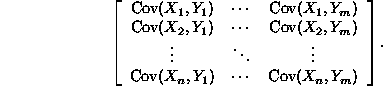
![]() and that
and that
![]() and that the following covariance matrix is given on a
macro file:
and that the following covariance matrix is given on a
macro file:
![]()
![]()
![]()
![]()
![]() .
Suppose, for example, that
.
Suppose, for example, that ![]() consists of the elements
consists of the elements
![]() . The belief inputs consist of the following
specifications:
. The belief inputs consist of the following
specifications:
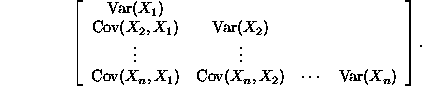
![]() numbers required as a
triangle with n rows, and with the numbers separated by one or more
spaces. However, the real numbers input need not necessarily be in this
format. They must be supplied in the order indicated by reading the
matrix triangle above from left to right, top to bottom, but you are
free to split the input over several lines, as many numbers per line as
you wish (possibly interspersed with blank lines) subject to the usual
limitation of no more than 253 characters per physical line. A number
must not be split over two or more lines. Any input on the same physical
line as the last number required will be ignored. The numbers are to be
in standard numerical format; an error message is printed if the number
is invalid, and the command is aborted. It is advisable not to input
large matrices interactively.
numbers required as a
triangle with n rows, and with the numbers separated by one or more
spaces. However, the real numbers input need not necessarily be in this
format. They must be supplied in the order indicated by reading the
matrix triangle above from left to right, top to bottom, but you are
free to split the input over several lines, as many numbers per line as
you wish (possibly interspersed with blank lines) subject to the usual
limitation of no more than 253 characters per physical line. A number
must not be split over two or more lines. Any input on the same physical
line as the last number required will be ignored. The numbers are to be
in standard numerical format; an error message is printed if the number
is invalid, and the command is aborted. It is advisable not to input
large matrices interactively.
![]() and that we
interactively input its variance matrix into belief store number 1. The
following sequence of commands suffice:
and that we
interactively input its variance matrix into belief store number 1. The
following sequence of commands suffice:
![]()
![]()
![]()